SKGOLD® Hosting support staff cannot reset your email password.
You need to log into your cPanel; navigate to the "Email Accounts" section; click the "Change Password" link in the table; and create a new password.
There are several different ways for login to your cPanel. Below is the quick way that will allow you to access the "Email Accounts" section in your cPanel via the Quick Shortcuts section in your client area.
- Log into the Client Area using your primary email address and your password https://skgold.support/clientarea.php.
- Click the Services > My Services link in the top navigation menu.
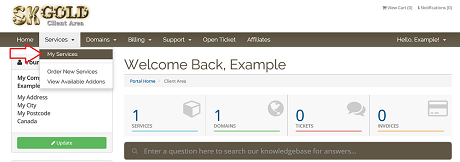
- Click the Manage Product button in the last column of the products table.
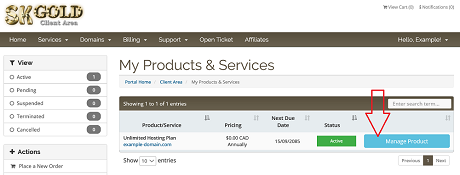
- Scroll down to the Quick Shortcuts section and click the Email Accounts icon.
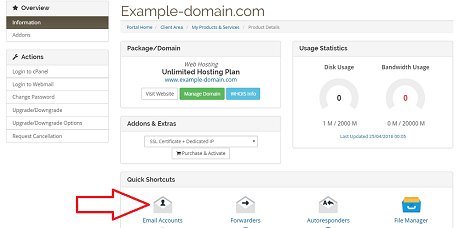
- Scroll down to your email accounts, click the Password link beside an email account, and create a new password.
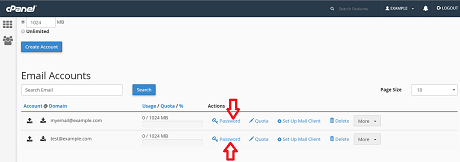
If you need our assistance, please contact us by opening a support ticket through your client area.

