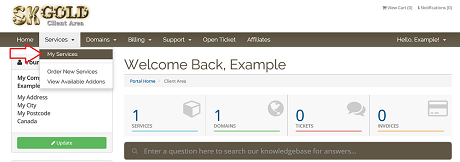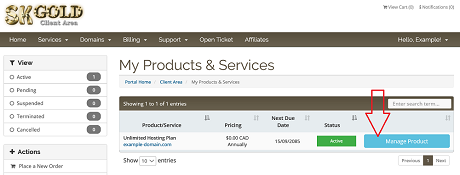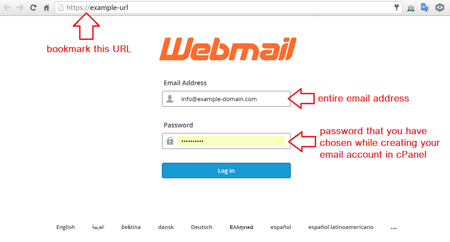You can log into the Webmail through the Client Area using the directions below.
STEP #1:
Log into the Client Area using your primary email address and your password:
https://skgold.support/clientarea.php.-
STEP #5:
Enter your email address and password for that email account, and click the Log in button.
If you need our assistance, please contact us by opening a support ticket through your client area.